Immersive technology is heading past over-the-top futuristic imaginations. With Metaverse, Spatial computing, and immersive Augmented reality (AR) evolving, it is no longer a thing of science fiction. Today, anyone can build an Augmented Reality experience with little to no coding. In the same way, many can access them on their mobile devices and tablets. Whether you want to showcase digital art, create a new gaming world, or make product demos come to life, it’s easier than ever to make the impossible come true.
In this comprehensive guide, we’ll explore how the world of AR is more accessible than ever and how you can build your own AR app in 2025.
You’ll need an easy-to-use AR platform to build Augmented Reality.
With PlugXR’s intuitive platform and easy-to-use interface, building AR applications without coding is better than ever. What’s most important is how fast the user onboarding is, meaning if it takes little to no time to understand the platforms and you can start with your first project, nothing is better.
Other Aspects to look for include –
Free sign-up and a free trial
Most platforms offer a free trial of 2 weeks or more, so the user can explore and confirm that this is what fulfills their requirements. However, some popular platforms might not be available for a free trial.
If on a platform, they first ask for a paid subscription before you can get on the platform interface and explore things, there are better options. Look for an alternative. At PlugXR, we allow users to sign up for free and explore all the options available on our platform. With our forever-free plan, you can create the first 10 AR experiences for free.
To upgrade to premium features and a greater number of apps, you can choose from several affordable plans that offer value for money.
SDK capabilities and tracking options
Web-based augmented reality is becoming popular. Most AR companies are banking on or narrowing down on improving their capabilities around WebAR. Hence, ensuring that the AR platform you pick has a powerful SDK of its own or integrated is crucial. Another aspect to look for includes tracking options. If you want to build Augmented Reality apps that scan an image to trigger an AR experience, the platform must have an “Image Tracking” feature.
We integrate all major SDKs that let you build great augmented reality apps, including ARCore, Unity, ARKit, and Vuforia. Among tracking includes – Image, Surface, Area, and Geo Anchors.
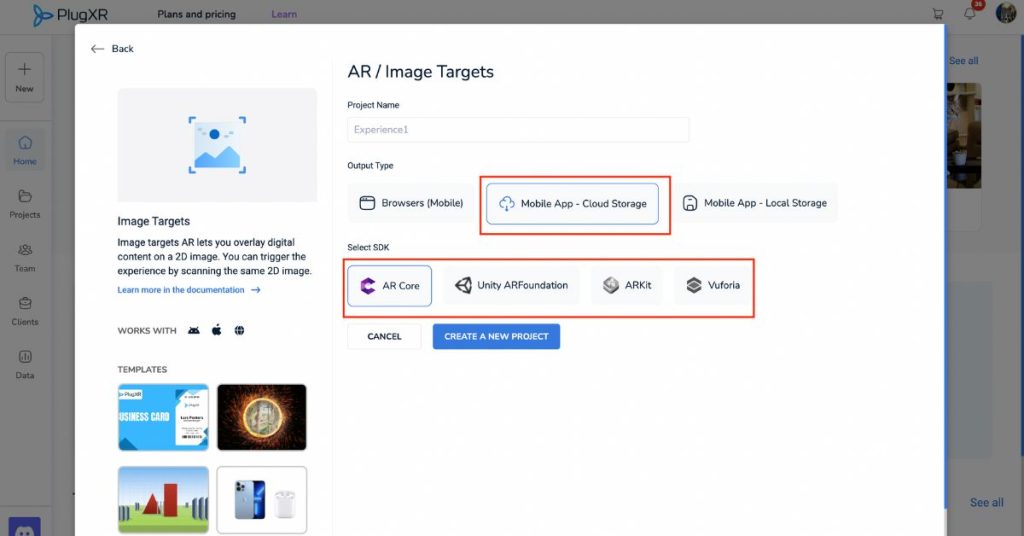
How to build an AR app?
Building a new app is always exciting. The excitement doubles when you build Augmented Reality apps, the current favorite, and the future of immersive technology. With the growing no-code approach, building an App can be a cakewalk. However, you’ll need to follow a strategic step-by-step process.
1. Getting Started
When starting an AR project, the first big decision is choosing which platform suits the project. When you’ve picked the platform, the next step is to jump to building the AR app.
2. Importing Your Digital Assets
What’s an augmented world without cool digital stuff populating the space? After choosing a platform, the next step is to import your assets to the platform. AR apps allow you to import 3D models, objects, and images to overlay onto real environments.
The platform’s built-in libraries let you access thousands of high-quality 3D assets.
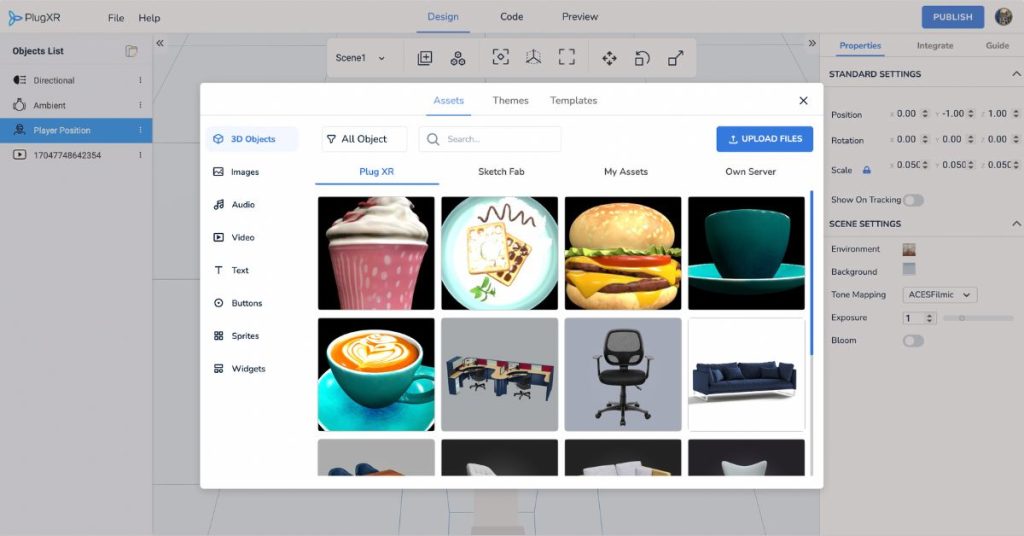
They also allow you to import your assets onto the platform for full creative freedom. Consider making your 3D creations with modeling tools and platforms or source them.
The right digital objects can transform an AR experience from flat to immersive. For a gaming app, import 3D characters. For conceptual art, populate the space with surreal shapes and textures. The possibilities are endless when you can add any digital asset into the real world.
3. Making Your AR Interactive
Here’s the most important part. Augmented reality that simply overlays static objects is just the beginning. With a few clicks, you can make your AR environment come alive with interactivity.
Image recognition tools can help you instantly trigger animations, videos, or 3D models when the camera detects a specific photo or graphic. Using these tools on your model doesn’t require any coding language, and most platforms provide tools to expand your creativity.
Location-based triggers activate digital effects when the user enters real-world coordinates or a marker like a QR code. Then the last step to complete this is with easy-to-use visual scripting. You can build advanced interactivity to make virtual objects respond and relate to real environments and input. And the best part is that no coding is required.
4. Previewing, publishing, and sharing
Once your augmented world is ready, it’s time to test and share it. First, thoroughly test your Augmented Reality creation by deploying a live preview to your mobile or web.
You should look and check for any visual glitches and ensure interactions behave as expected.
Then you can make the changes, publish your finished project to app stores, or instantly download and share the APK file. You can also add performance analytics to see how people interact with your experience in the real world.
If your application is for commercial applications, you can enable in-app purchases or premium content options to monetize your AR creation. But for personal projects and visual expression, you can easily share the portal to your augmented imagination with the world for free from your chosen platform or cloud server.
Conclusion
From choosing the ideal AR platform to adding the finishing touches, you now have all the guidance for starting to create AR without coding. With intuitive drag-and-drop editors and interactive triggers, what once seemed impossible is now an exciting reality. Your imagination is now the only limit to seamlessly designing immersive experiences, merging the digital and physical worlds.
2025 is an ideal year for immersive technology with no-code technology evolving. You don’t have to wait to learn coding to explore AR creation; all you need is a creative bent of mind to start building amazing AR apps on the go. If this convinces you, sign up to get started. For assistance, book a free demo now!

