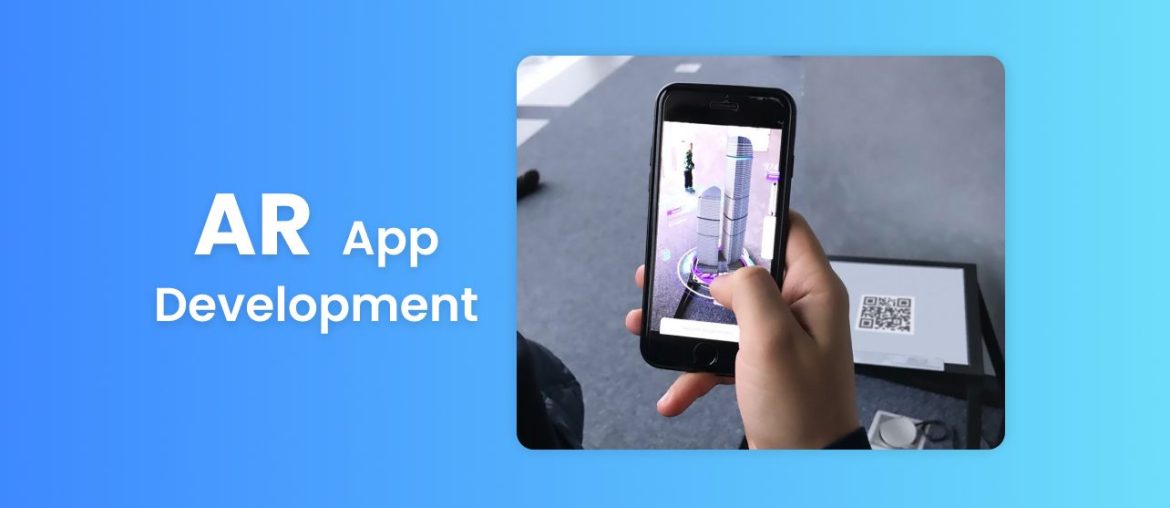The world has a visionary outlook on Augmented Reality, with its adoption escalating to impressive numbers. Today, the possibilities of immersive technology are not too fantastical to be true. With AR applications finding use in defense training and surgical procedures in hospitals, their remarkable growth and far-reaching impacts are the talk of the town. To further the adoption of Augmented Reality app development, it is crucial that the world is informed and has technical “know-how.” This blog discusses the technology and how you can build an AR app through different approaches and for various devices.
The crucial role of mobile devices in AR applications
Immersive applications can be accessed on headsets. The experience is jaw-dropping when you wear a headset that takes you to a different world. However, with the expanding possibilities and applications of augmented reality apps, they look like a preferred choice. Unlike bulky headsets and their expensive prices, mobile devices are portable. Moreover, you will already have one and need not buy specifically to experience the AR apps you create.
Among the various benefits of mobile devices over their counterparts are also easy accessibility. With headsets and AR glasses only getting popular now, the world is already equipped with mobile phones. Hence, augmented reality mobile app development can be a great way to reach out to billions of people. Things like virtual try-ons, AR filters, and AR image activation are already proving revolutionary and are likely to grow with time.
Key elements of Augmented Reality application development
There are two fundamental elements to consider when you build an AR app: 3D modeling and tracking support. A good understanding of how these elements work can make it really easy for you to develop AR apps that serve the purpose.
3D models
3D models will breathe life into the idea of your AR app. It infuses content that adds interactivity and a sense of reality. They are virtual replicas of real-world entities that interact seamlessly in the AR environment, making it feel magical.
These 3D models can be any object, architectural design, product, or human avatars. You can animate them to make them respond to user inputs, gestures, or environmental cues. For example, consider an AR app using 3D models of furniture you can visualize and see if it fits in your living room. Or, consider developing a game app with 3D models of lifelike players.
Support for various trackings
Various tracking support ensures you can develop AR apps for varying use cases. Each tracking type caters to specific use cases and scenarios. So far, some popular trackings available are marker-based (image tracking), markerless (surface tracking), world tracking, face tracking, body tracking, geo anchors or location tracking, area tracking, and object tracking. These trackings have found applications across applications and are the invisible threads that tie the digital to the physical world.
Essential tools and platforms for AR app development
While you can create Augmented reality content that works on browsers, you can build augmented reality apps for Android and iOS devices and headsets. All of these require different sets of software and hardware support. Thus, you will need different SDKs to ensure that the AR apps you build work on the desired devices consistently.
Let us look at some of the widely used SDKs and their capabilities:
Using ARCore as SDK for augmented reality app development for Android
ARCore is Google’s software development kit that enables developers of augmented reality Android app development that runs on Android devices. Considering that Android devices are all manufactured by various companies, with varying specifications and hardware capabilities, ensuring the consistency of AR output becomes challenging. However, Google continuously tries to improve its SDK capabilities and expand AR support across all Android devices, with old and new software versions.
Using ARKit as SDK for augmented reality app development for iOS
It is a framework for building AR applications for iOS devices. Unlike ARCore, it gives significantly better output quality with uniform software and hardware capabilities across iOS devices, iPhones & iPads. ARKit has evolved significantly and is a potent SDK for crafting amazing AR applications. Among the various tracking features it supports- are image tracking, surface tracking, world tracking, face tracking, body tracking, geo anchors, and object tracking.
Using ARFoundation as SDK for cross-platform augmented reality app development
Unity’s ARFoundation is a powerful framework that works seamlessly with iOS and Android devices. It, thus, empowers you to create immersive AR experiences that go beyond device boundaries.
It can be the SDK pick if you are looking for a versatile framework that doesn’t need you to address challenges specifically for Android and iOS. However, ARFoundation limits certain trackings like object and body tracking. For all other tracking, ARFoundation can be your go-to solution for cross-platform augmented reality app creation.
Programming languages required for creating AR applications
Traditional coding approaches to building AR apps require proficiency with certain programming languages. Each of these languages will serve to build distinct functionalities.
Swift
You will need languages like Swift or Objective-C for AR app development for iOS devices. Swift offers seamless integration with ARKit. Also, it excels at user interface design.
Java or Kotlin
For Android, you will need to employ Java or Kotlin. Java is known to offer robust support for Android ARCore apps.
C# and C++
You will need C# when working with game engines like Unity or C++ for Unreal Engine. It is a preferred choice for Unity developers due to its ease of use and strong integration with AR frameworks.
These languages are essential for developing AR functionalities if you use a coding approach. However, it’s worth noting that if you are looking for a relatively easier and faster approach, no-code or low-code software like ours could be the pick. PlugXR’s no-code augmented reality app development software allows users to create immersive AR applications without coding. It has an intuitive drag-and-drop interface, pre-built AR components, and ample resources to simplify the learning curve. We empower a wider range of users, from creative enthusiasts to entrepreneurs, to bring their AR visions to life without the need for in-depth coding expertise.