Augmented Reality (AR) development has become increasingly popular over the past few years, with more and more businesses and individuals looking to integrate this innovative technology into their products and services. Why? People are open-handedly welcoming the technology. According to estimations, there will be a whopping 1.7 billion mobile augmented reality users by 2025.
AR technology allows users to blend the digital and real worlds, creating an immersive and interactive experience. As a result, AR development has numerous applications in various industries, from mobile apps and games to retail and education.
Augmented Reality(AR) has drastically changed how we learn, shop, and visualize everyday objects in the past few years. Major brands like IKEA and Amazon, to name a few, have implemented AR development into their businesses to have the upper hand over their competitors in trying to provide their customers with an interactive experience with their brand.
This blog provides a quick guide on AR development to transform traditional app-building processes into an easy and cost-effective affair.
An overview of AR development

Augmented Reality (AR) development has opened up new dimensions of immersive experiences, revolutionizing how we interact with the world around us. The potential of AR applications to transform our perception in exciting ways demands a comprehensive grasp of the underlying technology to craft advanced AR experiences.
With the rise of smart devices and the unprecedented quality of User Interface (UI) they offer, companies can explore endless opportunities to enter the AR arena. However, due to the intricacies of the technology involved, developing cutting-edge AR applications demands a specialized approach, which the expert developers at Fresh are adept at executing with precision.
Major types of AR Apps you can build
Marker-based AR apps
They use visual markers or codes to activate and display augmented content. These markers can be anything from QR codes to logos, and the app uses the camera on the device to recognize the marker and overlay the AR content on top of it. This type of AR is commonly used in advertising, gaming, and education, as it allows for a high level of interactivity and engagement with the user.
Markerless AR apps
They do not require physical markers or codes to activate the augmented content. Instead, this type of AR uses computer vision and machine learning algorithms to recognize the user’s environment and overlay the content on top of it. This type of AR is commonly used in navigation, interior design, and product visualization, as it allows the user to see how objects will look in real-world settings.
Location-based AR apps
They use the device’s GPS and compass to overlay AR content based on the user’s location. This type of AR is commonly used in tourism and exploration, allowing users to see information and content related to their visiting places. Location-based AR can also be used in gaming and advertising, as it provides a high level of interactivity and engagement with the user.
Superimposition AR apps
They allow users to interact with virtual objects in the real world. This type of AR is commonly used in entertainment, gaming, and education, as it will enable users to learn and interact with objects and environments in new and engaging ways. Superimposition AR can also be used in interior design and product visualization, allowing users to see how objects will look in their real-world settings.
Technologies Used to Develop Augmented Reality
Various cutting-edge technologies are employed to build augmented reality apps such as the supported hardware, device capability, and intended application. As a result, the technologies utilized in creating these apps can vary greatly, depending on the project’s needs.
Mobile augmented reality platforms, in particular, offer unique advantages that make them an attractive option for businesses. The widespread use of smartphones and their portability have made them readily accessible to consumers. Compared to bulky headsets or smart glasses, mobile AR is more accessible to a larger audience, making it a prime target for business applications.
For businesses interested in building an AR app, there are three approaches to consider:
1) Native Android AR apps with ARCore, native iOS AR apps with ARKit, and cross-platform apps.
2) Native AR app development allows for the use of powerful device features,
3) Cross-platform apps may not have the same capabilities but can save development time.
Creating a native app for each platform can be costly, but it may be more effective for applications that require more features and power. However, for more uncomplicated applications, cross-platform code may suffice. Interestingly, despite Android being the dominant operating system globally, developers on GitHub have historically preferred ARKit based on the number of repositories over the past several years. Therefore, regardless of the platform, businesses looking to capitalize on the growth of mobile AR should keep an eye on this trend and consider investing in a mobile Augmented Reality app development tool.
AR App Development on iOS and Android
To build augmented reality apps, two of the most popular platforms are iOS and Android. While both operating systems offer a range of tools and features for Augmented Reality app development, developers should consider some key differences.
iOS:
One of the key advantages of Augmented Reality app development on iOS is the availability of Apple’s ARKit framework. ARKit is a powerful tool that allows developers to create highly immersive AR experiences with features like motion tracking, face tracking, and scene understanding. ARKit easily integrates AR into existing iOS apps, saving developers time and resources. However, the downside of developing for iOS is that the user base is more limited than for Android, which can limit the app’s reach.
Android:
Android’s Augmented Reality app development is largely powered by Google’s ARCore. While ARCore doesn’t offer quite the same level of features and functionality as ARKit, it still provides a solid foundation for AR application development. One of the most significant advantages of AR development for Android is the sheer size of the user base. With over 2 billion active Android devices, this platform has a vast potential audience for AR apps. However, fragmentation can be an issue, as many Android devices have varying processing power levels and compatibility with ARCore.
In summary, both iOS and Android offer unique advantages and challenges for developing an AR app. Developers should consider the features and capabilities of each platform, as well as the target audience and the resources available for development, to make an informed decision about which platform to develop for.
What does traditional AR application development look like?

Traditional code-based AR development requires specialized tools that enable developers to create and design AR experiences. These AR development tools include software development kits (SDKs), AR authoring tools, a coding editor, and 3D modeling software, among others. These AR development software enable developers to create virtual 3D objects, overlay them onto the real world, and control their interactions with the user.
Key considerations for building an AR app
When building an AR app, one of the key considerations is understanding your end user. To create an effective development plan, it is crucial to deeply understand who will be using your app and their physical environment. More than web AR development, it is especially important when you build for mobile devices, as the user’s environment can vary greatly depending on their location and surroundings.
It’s essential to perform user research, testing, and analysis to ensure that your AR app meets the needs of your target audience. This feedback can help you tailor the experience to the end users’ needs and behaviors, providing a more immersive and engaging experience. In addition, by taking the time to understand your end-users, you can create a more effective and successful AR app that meets their needs and exceeds their expectations.
Here are some extended bullet points on where to start building AR applications:
- Refer to design guidelines provided by Google and Apple, which offer detailed guidance on AR development and user experience design.
- Conduct competitive research and resource sharing to gain insights into what existing AR apps are doing well and how you can differentiate your app while still adhering to proven design principles.
- Use these insights to find your niche and provide a unique experience for your users that meets their needs and expectations.
- Test your AR app on the device frequently to ensure the software feels and interacts seamlessly with the end user. This hands-on approach allows you to create a user-centered experience that resonates with your target audience.
- Take a holistic approach to AR development, prioritizing a deep understanding of your end-user’s needs. This approach can help you create compelling and engaging AR experiences that deliver real value to your users.
- Consider leveraging existing AR development tools and frameworks to help you streamline the development process and achieve your goals more efficiently.
- Collaborate with other developers and designers to exchange ideas, share best practices, and learn from each other’s experiences. It can help you stay up-to-date on the latest trends and innovations in AR development and create better, more impactful AR experiences for your users.
How to create an augmented reality app in Unity?
In case you don’t require the full capabilities of native AR frameworks on iOS and Android and are more focused on speeding up your time to market. Cross-platform AR development with Unity could be a viable option. The Unity AR Foundation is an efficient framework that aids in developing cross-platform augmented reality applications. Despite being unable to harness the full capabilities of each device, Unity AR Foundation still offers considerable power, supporting plane detection, anchors, light estimation, 3D object tracking, body tracking, occlusion, and more.
However, features may be limited depending on the platform you are working on. For instance, Unity AR Foundation has certain restrictions with specific ARCore features at present, such as 3D object tracking, meshing, 2D & 3D body tracking, collaborative participants, and human segmentation. Therefore, if you plan on developing a cross-platform app, you must keep these missing features in mind.
When it comes to building AR products, developers can consider various workflows and third-party tools. Here are three classes of workflows and some examples of third-party tools in each category:
Web-based workflows:
- AR.js: A library for web AR that supports image tracking, location-based AR, and more.
- 8th Wall: A tool for image analysis, face effects, collaboration, and building AR experiences for mobile browsers.
- Three Kit: A tool you can use for creating images and 3D objects and scaling them.
Native app-based workflows:
- ARKit: Apple’s platform you can use for adding AR experiences to apps.
- ARCore: Google’s SDK you can use for developing AR applications.
Third-party tools in software development kits (SDKs):
- Seek A software tool for implementing and scaling products in AR using existing platforms.
- Vuforia Engine: A platform using advanced technologies to build AR product demos and brand campaigns.
- Apple AR Tools: Tools suitable for beginners wanting to create customized AR experiences.
- Adobe Aero: A tool that allows developers to create AR experiences using media made with Adobe platforms like Photoshop and Illustrator without complicated coding.
In addition to these workflows and tools, developers can consider using PlugXR, a comprehensive AR development platform offering various features and capabilities for building AR products.
Limitations Of code-based AR Development platforms and Unity:
Today, there is enough awareness about the fascinating applications of augmented reality for business applications, unlike a couple of years back when people associated AR with gaming and weren’t educated enough to see a world full of possibilities and advantages that AR has to offer.
Today, the major challenge for Augmented Reality development in the market is because of a few factors that will slowly diminish as no-code, low-code AR development platforms like ours gain popularity. Some of the major challenges of AR development with traditional approaches include:
1. Cost and time:
Augmented Reality development is not very convenient for many businesses because it is costly and time-consuming.
2. Dependency:
Creating and maintaining an AR app would require a dependency on developers, software, and hardware during various process steps.
3. Lack of Proven Business Models:
Many businesses do not see the need for AR as they believe it might not give consistent and promising results when compared to conventional branding and customer interactivity methods.
Possibilities Of AR Development:
The advantages are endless and will help the business, from building a virtual concept of the product, training their employees, appealingly presenting their product, helping the user understand the product in a detailed way, and making wiser decisions by enhancing interactivity.
Let us imagine you are a business owner and a sales representative from a firm that provides tailored Augmented Reality development solutions for specific businesses, quotes you upwards of USD 5000(excluding license fees) and about 200+ hours for the complete Augmented Reality development and around USD 100 and 10+ hours every month as maintenance of the application. By rationally thinking this through, you will reconsider Augmented Reality development for your business due to the following:
- The high cost of development.
- Time-consuming process.
- High dependency on Developers.
- Migration between SDKs is not feasible.
- Cost of content creation.
- Is AR mandatory for my business?
You realize that Augmented reality is not mandatory for your business. Still, it is good to implement it because of the overwhelming response your business will receive from the audience for providing a unique and interactive purchase experience which will, in turn, boost sales and assure customer loyalty.
You start wishing that this wouldn’t be so expensive and time-consuming, yet wouldn’t compromise on the quality of work.
We at PlugXR have the right solution for you.
Why is PlugXR the best AR development platform?
PlugXR’s fastest and first-of-its-kind PlugXR Platform helps you create immersive and detailed AR experiences with our easy drag-and-drop option without coding skills.
You surely would have landed on a few drags and drop platforms while researching an easier, more efficient alternative for Augmented Reality development. But what makes PlugXR stand apart as a one-stop, end-to-end Augmented Reality solution for everyone? Some of the major differentiating factors are mentioned below:
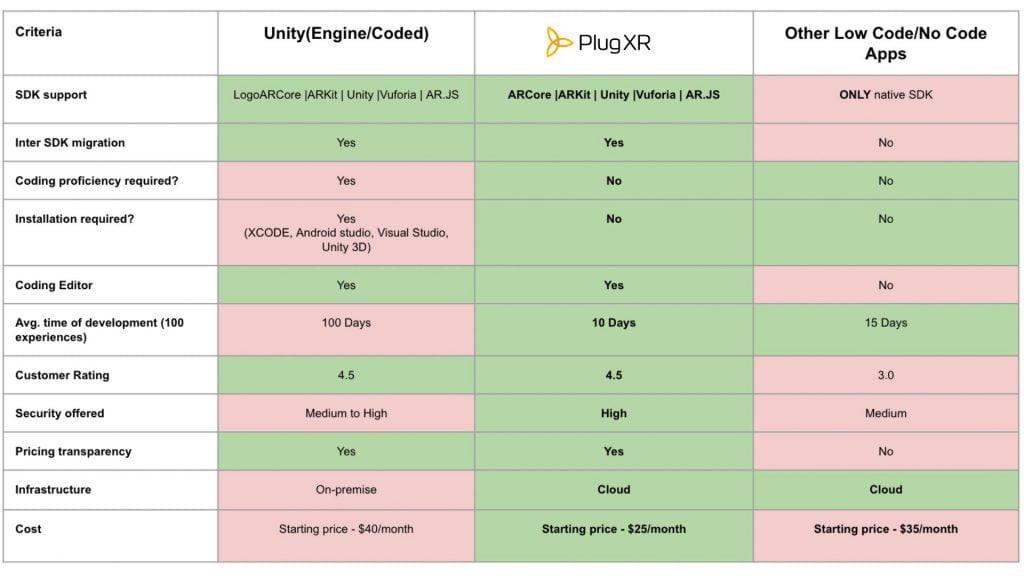
Every other drag-and-drop platform requires you to be dependent on a developer to create an AR app for the first time. We assure zero dependencies on a developer to create an app and maintain it further.
- We make creating an Augmented Reality app so much simpler by providing Play Store and App Store publish-ready files (.apk, IPA, and source code) in the platform instead of downloading Android Studio or XCODE to publish your app on Android and iOS. This eliminates both Hardware and Software dependency.
- Our cross-SDK support feature lets you build an AR app on an SDK of your choice. Not just that, you could also shift from one SDK to another while building an app without losing any development done earlier. This feature offers you flexibility unlike any other platform and also completely rules out the dependency on the SDK provider as well.
- PlugXR platform also supports the most advanced animations, call to action, asset support(2D and 3D), images, particle effects, and a lot more. Our asset converter helps in optimizing your assets to a format that is supported for Augmented Reality development.
- Since the PlugXR platform is a browser-based cloud platform, you can access it from anywhere with NO hardware dependency.
- The Reports & Analytics feature helps you keep a real-time tab on the Augmented Reality development process.
- All these features collectively save you at least 50% of the cost and about 50-60% of the time as compared to other drag-and-drop platform providers in the market.
How does the PlugXR Augmented Reality Development Platform work?
The PlugXR Creator helps you create augmented reality apps on market-leading SDKs like Vuforia, ARKit, and ARCore. You can now create a new white-label app of your own (on Android, iOS, or both), integrate it into your existing app or the PlugXR app (on Android, iOS, or both), or on WebAR (browser-based cloud experiences). Your app can contain Marker-based AR (image tracking), Markerless AR (surface tracking), or WebAR (browser-based cloud application) experiences.
From creating an Augmented Reality experience to publishing your app on Android or iOS, we have you covered. It only assures that we stand true to our promise of providing you with an end-to-end AR solution.
What are you waiting for? Visit https://www.plugxr.com/ and create your first AR experience now.
Make a smart choice with PlugXR!


4 Comments
Insightful information
accurately describes the current scenario of Augmented Reality and how it is going to influence the future of how we will visualize day to day objects. Also, it describes in detail how plugXR is changing the AR game.
The brilliant platform, if plugXR is really offering these features, plugXR is going to change the whole dimension of the AR/VR/MR industry, and it’s going to help expand XR market on a whole different level.
You actually make it seem so easy together with your presentation but
I find this topic to be really one thing that I feel I would by no means understand.
It sort of feels too complicated and extremely extensive for me.
I’m having a look forward for your subsequent post, I will try to get the
hold of it!